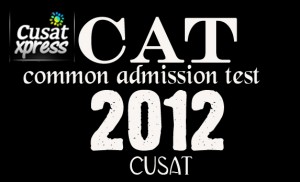
|
IMPORTANT DATES
|
| Online Registration (CAT/ B LET) |
| January 15th – February. 5th. |
| Online Registration ( M. Tech & International Students) |
| January 15th to March 31st. |
| Application for M.Phil, Ph.D, MA (Translation), Diploma, Certificate |
| January 16th to February 10th |
| Admit Card Downloading |
| April 20th- May 6th |
| B. Tech, MSc (Photonics) ,M A Economics Test, M.A. Hindi, LLB |
| 5th May 2012 |
| MBA, MCA, PG Tests |
| 6th May 2012 |
| Lateral Entry Test |
| 13th May 2012 |
| CAT 2012 Brochure |
| Cat2012 – Step -by -Step |
—————
|
CAT 2012 REGISTRATION PROCESS |
|||||
| Payment by cash at bank counter using chellan |
Online payment |
||||
| Input personal details, Password and academic details to create a login account (User name and pasword will be mailed to your e-mail account)
|
Input personal details, Password and academic details to create a login account (User name and pasword will be mailed to your e-mail account)
|
||||
| Re-login using User Name generated and your Password |
Re-login using User Name generated and your Password |
||||
| Continue by pressing “START” in the menu section. Select photo and signauture images, continue to fill other details. Choose payment method as Bank Chellan |
Continue by pressing “START” in the menu section. Select photo and signauture images, continue to fill other details . Choose payment method Card payment |
||||
| Print out fee chellan and Make payment at Bank using the chellan (make sure the journal number, branch name and code are properly marked by the bank) |
Make online payment through credit/ debit/ ATM card when you are navigated to the bank website |
||||
| Re-login to the CUSAT application web site and fill up the payment details (Amount, journal number, branch name and branch code) |
On successful transaction you will be navigated back to the University website for further steps |
||||
Click “VIEW MY APPLICATION”. Check for any errors. Use “Re-edit my profile” button to make corections, if any. Make final Submission by pressing “FINAL SUBMISSION” button on the menu side. Take a print out using “PRINT APPLICATION” button. Put signature and keep it as your record (Not to be sent to University). Make sure that the status shown on the top is “Submitted” before taking print out.
|
|||||
Online Application
Please see application process flow chart of CAT2012. Please keep ready the following : 1) scanned image of your colour passport size (3.5 cm x 4.5 cm ) photo (file size less than 50 kb). The photo should have name printed on the front side without blocking the face. 2) scanned image of your signature singed with black ink (file size les than 30 kb) 3) a preferred password. .(To prepare a signature image: please sign on a white paper with black ball-point pen within a box of about 2 inch x 1.5 inch (file size less than 100 kb).Take a photo of this portion ( or prepare a scanned image ) and crop along the box boundary. Save as JPEG image. Use these images for uploading.)
User Name will be generated by the system and will be mailed to you. The numerals that comes after the alphabet in the User Name will be your Registration Number (Please do not loose this as it would be required every time you login and also for checking the status of your application). When you are ready with it you can start filling the online form. After the first section, re-login using the your user name and password. Continue to fill up other fields carefully.
For reservation candidates, indicate the correct reservation category. Once the application is formally approved, these data can not be changed. For communal reservation only one can be selected. For special reservation, multiple categories can be selected. Be sure to select the correct income band and the actual income. No need to send any certificate or its copy to the University. Originals of these are to be produced at the time of counselling.
In case the registration process is not finished in one go, you can re- login later on using your User Name and Password to complete the process. Press “FINAL SUBMISSION” menu before taking a print out of the application. Keep it for your record.
Password Lost
In such cases click “I forgot my Password” below the login area. A password re-set link will be mailed to your registered email id. Open your email account and click on the link. Input new password. Open registration web page and login using the new password.
Approval
The uploaded application will be scrutinized by the University, formal approval will be accorded and the same will be displayed on the website. You can login ten days after uploading to know the status of your application. If any application is not approved, the reason for the same will also be notified so that corrective measures can be taken. .
Apply Now
The last date for online application has been extended to 20th February 2012.
Apply for CAT
(B. Tech, MSc Photonics, LLB, All PG coures & M. Tech)
Apply for LET
(For Diploma Students)
See the application process flow chart and read instrucitons for online application before applying.
